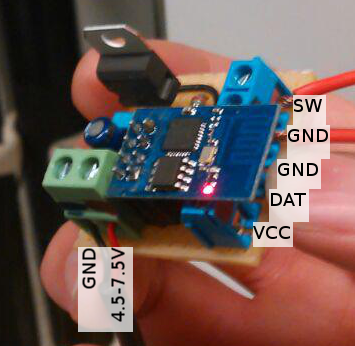ESP8266-SpaceState
Contents
| Project: ESP8266-SpaceState | |
|---|---|
| Featured: | |
| State | Completed |
| Members | xopr |
| GitHub | No GitHub project defined. Add your project here. |
| Description | Creating a wireless SpaceState switch |
| Picture | |
| No project picture! Fill in form Picture or Upload a jpeg here | |
synopsis
This sketch is a web client and will update the SpaceState
It reads the GPIO2 (pulled up) pin where the space state switch is connected to via ground. GPIO0 is reserved for onewire devices.
hardware
Thanks to the ESP8266, the hardware is simple enough to put on a small prototyping board. It has a 3v3 regulator and the 4k7 and 10k pull-ups for onewire and the spacestate switch respectively.
code
/*
2015-07-05: Created by xopr
Code based on http://iot-playground.com/2-uncategorised/41-esp8266-ds18b20-temperature-sensor-arduino-ide by Igor Jarc
External libraries:
- https://github.com/milesburton/Arduino-Temperature-Control-Library
This program is free software; you can redistribute it and/or
modify it under the terms of the GNU General Public License
version 2 as published by the Free Software Foundation.
*/
#include <ESP8266WiFi.h>
#include <OneWire.h>
#include <DallasTemperature.h>
//AP definitions
#define AP_SSID "ACKspaceWifi"
#define AP_PASSWORD "nospacenet"
#define API_SERVER "ackspace.nl"
#define API_KEY "<YOUR_KEY>"
#define PIN_SWITCH 2
void updateSpaceState( bool _bState );
void setup()
{
Serial.begin(115200);
pinMode( PIN_SWITCH, INPUT_PULLUP );
wifiConnect( );
}
bool bState = false;
unsigned long time = 0;
void loop()
{
if ( ( millis() - time > 19900 ) || bState != digitalRead( PIN_SWITCH ) )
{
delay( 100 );
bState = digitalRead( PIN_SWITCH );
updateSpaceState( bState );
updateOldSpaceState( bState );
time = millis();
}
delay( 1 );
}
void updateSpaceState( bool _bState )
{
// Use WiFiClient class to create TCP connections
WiFiClient client;
if (!client.connect( API_SERVER, 80 ) )
{
Serial.println( "connection failed" );
return;
}
// We now create a URI for the request
String url = "/spaceAPI/?update&state=";
if ( _bState )
url += 0;
else
url += 1;
url += "&key=";
url += API_KEY;
Serial.print( "Requesting URL: " );
Serial.println( url );
// This will send the request to the server
client.print( String("GET " ) + url + " HTTP/1.1\r\n" +
"Host: " + API_SERVER + "\r\n" +
"Connection: close\r\n\r\n");
delay( 10 );
// Read all the lines of the reply from server and print them to Serial
while( client.available( ) )
{
String line = client.readStringUntil( '\r' );
Serial.print( line );
}
Serial.println( );
Serial.println( "closing connection" );
}
void updateOldSpaceState( bool _bState )
{
// Use WiFiClient class to create TCP connections
WiFiClient client;
if (!client.connect( API_SERVER, 80 ) )
{
Serial.println( "connection failed" );
return;
}
// We now create a URI for the request
String url = "/FORGOT_THE_URI";
if ( _bState )
url += "KEY_TO_SET_THE_SPACE_CLOSED";
else
url += "KEY_TO_SET_THE_SPACE_OPEN";
Serial.print( "Requesting URL: " );
Serial.println( url );
// This will send the request to the server
client.print( String("GET " ) + url + " HTTP/1.1\r\n" +
"Host: " + API_SERVER + "\r\n" +
"Connection: close\r\n\r\n");
delay( 10 );
// Read all the lines of the reply from server and print them to Serial
while( client.available( ) )
{
String line = client.readStringUntil( '\r' );
Serial.print( line );
}
Serial.println( );
Serial.println( "closing connection" );
}
void wifiConnect()
{
Serial.print( "Connecting to " );
Serial.print( AP_SSID );
WiFi.begin( AP_SSID, AP_PASSWORD );
while ( WiFi.status() != WL_CONNECTED )
{
delay( 1000 );
Serial.print( "." );
}
Serial.println( "" );
Serial.println( "WiFi connected" );
// Print the IP address
Serial.println( WiFi.localIP( ) );
}
todo
- upload the php and database backend
- switch over to the new API
- remove the old SpaceAPI implementation
Note: this will be done in the new SpaceAPI